EDUCATION
How to Do NYSC Monthly Clearance (2024)
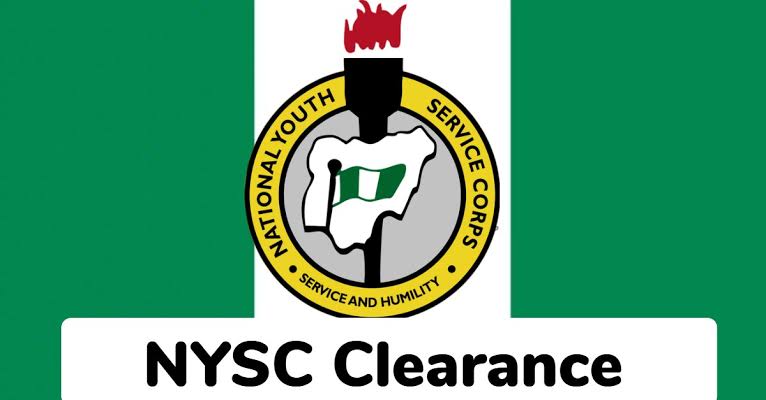
If you are a Nigerian youth who has completed the National Youth Service Corps (NYSC) orientation course, you might be wondering how to do your monthly clearance.
Monthly clearance is a process that verifies that you are still serving in your place of primary assignment (PPA) and that you are performing your duties well. It is also a requirement for receiving your monthly allowance from the government.
NYSC Monthly Clearance
In this blog post, I will explain the steps involved in doing your monthly clearance and some tips to make it easier and faster.
Step 1: Get your clearance letter from your PPA
The first step is to get a clearance letter from your PPA supervisor or employer. This letter should state that you have been present and active at your PPA for the past month and that you have no disciplinary issues. The letter should be signed and stamped by your supervisor or employer and should have the date of the month you are clearing.
Step 2: Submit your clearance letter to your local government inspector (LGI)
The next step is to submit your clearance letter to your LGI at the local government secretariat where you are serving. You should do this on or before the 10th day of every month. You should also bring along your NYSC ID card and a biometric verification device if you have one.
The LGI will check your clearance letter and verify your biometric data. If everything is in order, the LGI will sign and stamp your clearance letter and update your status on the NYSC portal.
Step 3: Print out your monthly clearance slip from the NYSC portal
The final step is to print out your monthly clearance slip from the NYSC portal. This slip will show that you have successfully completed your monthly clearance and that you are eligible for your allowance. You should print out this slip and keep it for future reference.
To print out your monthly clearance slip, you need to log in to your dashboard on the NYSC portal using your email and password. Then, click on the “Monthly Clearance” tab and select the month you want to print. You will see a green button that says “Print Slip”. Click on it and download the PDF file of your slip. You can then print it out or save it on your device.
How To Check NYSC LGA Monthly Clearance?
Here are the steps to check NYSC monthly clearance status online:
- Visit the NYSC portal dashboard via https://portal.nysc.org.ng/nysc4/
- Login to your dashboard with your email address and password
- Click on “LGA Clearance.”
- It would show you the list of months you take part in NYSC monthly clearance and your status, which can either be ‘Present’ or ‘Absent’.
- Your LGA monthly clearance status should reflect on your dashboard as soon as you have done your NYSC Biometric clearance. Although, it depends on the network in the area.
Tips for doing your monthly clearance
Here are some tips to make your monthly clearance easier and faster:
- Try to get your clearance letter from your PPA as early as possible. Don’t wait until the last minute or you might face delays or difficulties.
- Make sure your clearance letter is clear, accurate, and complete. It should have no errors, omissions, or alterations. If there are any mistakes, ask your supervisor or employer to correct them before submitting it.
- Be punctual and respectful when submitting your clearance letter to your LGI. Avoid going late or missing the deadline. Also, dress appropriately and greet your LGI politely.
- Check your status on the NYSC portal regularly. If there are any issues or discrepancies with your monthly clearance, contact your LGI or state coordinator immediately.
- Keep copies of all your documents related to your monthly clearance. This includes your clearance letter, ID card, biometric verification device, and monthly clearance slip. You might need them for verification or proof in case of any problem.
Completing the NYSC monthly clearance process is a necessary step for all corpers. It ensures that you are properly registered and in compliance with the NYSC regulations.












