TECH
How to Check Your NIN Status on MTN Line in 2024
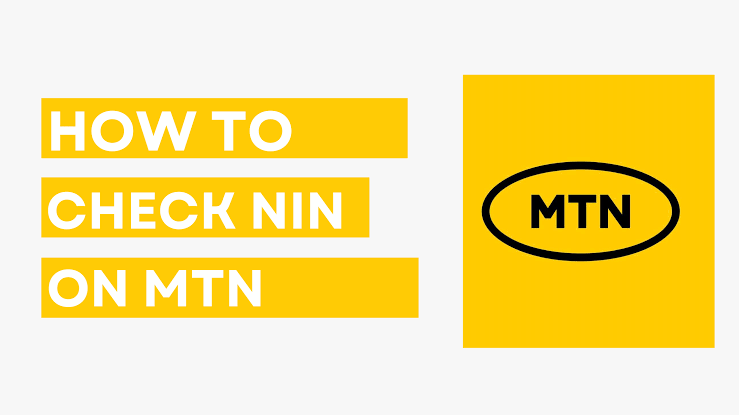
The National Identity Management Commission (NIMC) has made it mandatory for all Nigerians to link their National Identification Numbers (NIN) to their phone lines.
This is to ensure that every SIM card is registered and verified by the NIMC. The deadline for linking your NIN to your MTN line is March 31, 2024. If you fail to do so, you may lose access to your phone number and the services provided by MTN.
To avoid this, you need to link your NIN to your MTN line as soon as possible. But how do you know if your NIN has been successfully linked to your MTN line?
In this blog post, we will show you how to check your NIN status on MTN line in 2024. We will also explain why it is important to check your NIN status and what to do if your NIN is not linked to your MTN line.
Is Your MTN Line Linked to Your NIN?
There are some signs that may indicate that your line has not been linked to your NIN. These include:
- Receiving SMS or calls from MTN or NIMC reminding you to link your NIN to your MTN line.
- Experiencing poor network quality or service interruption on your MTN line.
- Not being able to make or receive calls, send or receive SMS, or use data services on your MTN line.
If you experience any of these signs, you should check your NIN status on MTN line to confirm if your NIN has been linked to your MTN line or not.
Do You Need to Check Your NIN Status?
Yes, there is a need to check your NIN status on MTN line. This is because:
- Checking your NIN status will help you to verify if your NIN has been linked to your MTN line or not.
- Checking your NIN status will help you to avoid being disconnected from the network by the NCC.
- Checking your NIN status will help you to protect your identity and prevent identity theft or fraud.
Therefore, it is advisable to check your NIN status on MTN line regularly to ensure that your NIN is linked to your MTN line and that your identity is secure.
How to Check NIN Status on MTN
There are three ways to check your NIN status on MTN line. These are:
- Using USSD code
- Using myMTN app
- Using MTN NIN portal
Let’s look at each of these methods in detail.
Using USSD Code
One of the easiest and fastest ways to check your NIN status on MTN line is to use the USSD code. It is a service that allows you to communicate with your network provider using short codes.
To check your NIN status on MTN line using USSD code, follow these steps:
- Dial *996# from the MTN line you want to check.
- Select option 4 (View NIN status).
- Press 1 to check the status.
- You will receive an SMS upon request that will show you if your NIN has been linked to your MTN line or not.
This method is free of charge and can be done at any time of the day.
Using myMTN App
Another way to check your NIN status on MTN line is to use the myMTN app. The myMTN app allows you to manage your MTN account and access various services and offers from your network provider.
To check your NIN status on MTN line using the myMTN app, follow these steps:
- Download the myMTN app from Google Play Store or Apple App Store and install it on your phone.
- Launch the myMTN app and log in with your MTN phone number and PIN.
- Tap on the menu icon and select NIN Linking.
- You will see your NIN status on the screen. It will show you if your NIN has been linked to your MTN line or not.
Using MTN NIN Portal
A third way to check your NIN status on MTN line is to use the MTN NIN portal. The MTN NIN portal allows you to link your NIN to your MTN line and check your NIN status online.
To check your NIN status on MTN line using the MTN NIN portal, follow these steps:
- Visit the MTN NIN portal at https://nin.mtn.ng/nin/status on your browser.
- Enter your MTN phone number and click next.
- You will receive a one-time password (OTP) as an SMS on your MTN line. Enter the OTP and click next.
- You will see your NIN status on the screen. It will show you if your NIN has been linked to your MTN line or not.
Importance of Checking Your NIN Status
Checking your NIN status on MTN line is important for several reasons. These include:
- It helps you to verify if your NIN has been linked to your MTN line or not. This way, you can avoid being disconnected from the network by the NCC.
- It helps you to protect your identity and prevent identity theft or fraud. By checking your NIN status, you can ensure that your NIN is not used by someone else to link to another phone line or access your personal information.
- It helps you to access various government services and benefits that require your NIN. By checking your NIN status, you can ensure that your NIN is valid and up to date, and that you can use it to apply for a passport, driver’s license, voter’s card, bank account, and other important documents.
Therefore, checking your NIN status on MTN line is not only a requirement, but also a necessity for every MTN user.
Conclusion
Linking your NIN to your MTN line is a simple and fast process that you can do by yourself. However, you need to check your NIN status on MTN line to confirm if your NIN has been linked to your MTN line or not.
In this blog post, we have shown you how to check your NIN status on MTN line in 2024 using three methods: USSD code, myMTN app, and MTN NIN portal. We have also explained why it is important to check your NIN status and what to do if your NIN is not linked to your MTN line.
We hope this blog post has helped you to understand how to check your NIN status on MTN line in 2024. If you have any questions or feedback, please leave a comment below. Thank you for reading.
