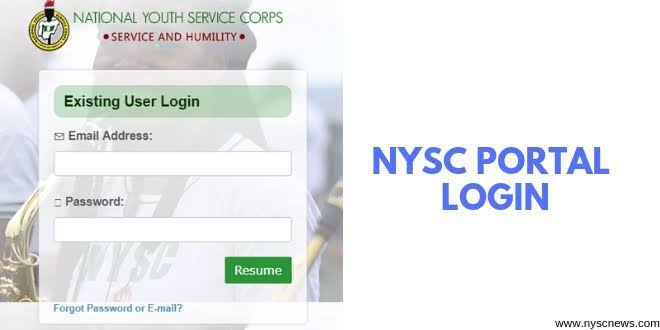If you are an existing user of the NYSC portal, you might be wondering how to log in and access your dashboard. In this blog post, we will show you how to do that in a few simple steps.
The NYSC portal is the official website of the National Youth Service Corps, a scheme that mobilizes Nigerian graduates for national service. The portal allows you to register, check your status, print your call-up letter, and perform other tasks related to your service year.
To log in to the NYSC portal as an existing user, you need to have your email address and password that you used during your registration. If you have forgotten your password, you can reset it by clicking on the “Forgot Password” link on the login page.
How to Access NYSC Existing User Login Portal
Here are the steps to log in to the NYSC portal as an existing user:
- Visit the NYSC portal at https://portal.nysc.org.ng/
- Click on the “Login Here” button at the top right corner of the homepage.
- Enter your email address and password in the fields provided.
- Click on the “Resume” button to access your dashboard.
That’s it! You have successfully logged in to the NYSC portal as an existing user. From your dashboard, you can view your profile, print your call-up letter, apply for relocation, check your payment status, and more.
We hope this blog post was helpful to you. If you have any questions or feedback, please leave a comment below. Thank you for reading!