TECH
How to Link Your NIN to Your Glo Line in 4 Easy Steps
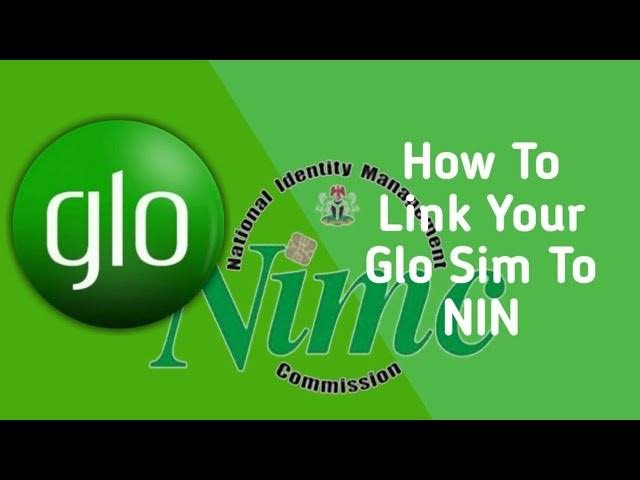
If you are a GLO subscriber in Nigeria, you may be wondering how to link your National Identification Number (NIN) to your GLO line.
This is a mandatory requirement by the Nigerian Communications Commission (NCC) to ensure that all SIM cards are registered and verified.
In this blog post, we will explain what you need to know about NIN, how to register for it, why you need to link it to your GLO line, and how to do it using different methods.
What You Need to Know About NIN
NIN is a unique 11-digit number that is issued to every Nigerian citizen and legal resident by the National Identity Management Commission (NIMC). It is part of the National Identity Database (NIDB) that contains biometric and demographic data of all Nigerians.
NIN is not the same as the National Identity Card (NIC), which is a physical document that contains your NIN and other personal information. You can obtain your NIN by enrolling at any NIMC enrollment center or through the NIMC mobile app.
How To Register For NIN In Nigeria
To register for NIN, you need to visit any NIMC enrollment center near you with a valid means of identification, such as your birth certificate, passport, driver’s license, or voter’s card.
You will fill an enrollment form and have your biometric data captured, such as your fingerprints, iris, and facial image. You will also provide your personal details, such as your name, date of birth, gender, address, phone number, and email address.
After the enrollment process, you will be issued a slip that contains your NIN. You can also check your NIN status online or via SMS by sending “NIN” to “346”.
Why You Need To Link Your NIN To Your GLO Line
The NCC has mandated all telecom operators in Nigeria to link their subscribers’ NINs to their SIM cards. This is to ensure that all SIM cards are registered and verified and to curb the use of SIM cards for criminal activities.
If you fail to link your NIN to your GLO line before the deadline, you may face disconnection or deactivation of your line.
Linking your NIN to your GLO line will also enable you to access other government services that require NIN verification, such as bank accounts, tax payments, pension schemes, and social welfare programs.
How To Link NIN To A GLO Line
There are four ways you can link your NIN to your GLO line: using the GLO NIN code, using the GLO NIN portal, using SMS, or using the NIMC mobile app.
1. GLO NIN Code
The GLO NIN link code is *109#, which works for only GLO lines. It would help if you dialed *109*NIN# to submit the request to link your NIN to your GLO number. You will receive a confirmation message once the linking is successful.
2. GLO NIN Portal
The following are the steps to link your NIN on the GLO portal:
- Visit the Gloworld NIN Portal
- Enter your details correctly. These include first and last name (optional), phone number, NIN, and email address
- Complete the process by entering the two digits displayed to you and clicking on “Submit”
Link Via SMS
GLO subscribers can text “NIN” to “109” to link their NIN to the line. You will need to include your 11-digit NIN in the message body. For example, “NIN 12345678901”. You will receive a confirmation message once the linking is successful.
NIMC Mobile App
You can link your NIN to your GLO line on the mobile app with these steps:
- Download the MWS: NIMC MobileID app on Google Play Store or Apple Store
- Enter your NIN and phone number to get started
- Create your 6-digit PIN
- Link your phone number as you will generate an OTP to complete the linking
How Do I Know If My NIN Is Successfully Linked?
To check if your NIN is successfully linked to your GLO line, you can dial “*109*9#” or text “STATUS” to “109”. You will receive a message that shows whether your linking is successful or not. You can also visit the Gloworld website or call the customer care service on 121 for further assistance.
